SWR Setting
All PRESIDENT's antennas are delivered with a factory-preset. However, the environment and the location chosen for the installation are all factors likely to vary the SWR (Standing Wave Ratio). It is therefore very important to check that your antenna is perfectly tuned before using your CB radio. Emitting with an unadjusted antenna, a damaged antenna's cable or a disconnected antenna can cause significant damage to your transceiver.
Its setting, to be carried out precisely, improves the performance of your installation and prevents you from damaging your device (damage caused by un inadapted SWR is not covered by the warranty). This operation must be carried out when changing the antenna. This adjustment must be made in an obstacle-free area.
New, easy and very handy setting of the SWR by beeping.
Some of our models are equipped with the automatic SWR function. The measurement of the SWR is done on the channel and the active band.
To activate this function:
- Go to the menu and select SWR.
- The position automatically switches to TX mode without pressing the PTT key and the measurement begins.
The measurement time is 5 minutes maximum. A countdown is made in the display. - Adjust the antenna.
- The beep* is continuous when the SWR value is 1.0. The space between the beeps becomes increasingly larger as the value of the SWR is 1.0.
- The volume of the beep is adjustable with the VOL button.
- The display shows the SWR value, for example 2.5.
- Press the PTT switch to exit FUNCTIONS mode.
*Check that the beep volume is set to a suitable level.
Connecting SWR-meter
Connect the SWR-meter (TOS-1) PRESIDENT between the CB radio and the antenna as close as possible to the CB (use a maximum of 35 cm cable, type PRESIDENT CA-2C).
Control procedure
- Check all connections.
- Set the CB on channel 20.
- Put the switch on the SWR-meter to position FWD (calibration).
- Press the PTT ''push-to-talk'' switch on the microphone to transmit.
- Bring the index needle to the index finger
 , ◆ or SET by using the calibration key.
, ◆ or SET by using the calibration key. - Change the switch to position REF (reading of the SWR level).The reading on the Meter should be as near as possible to 1. If this is not the case, readjust your antenna to obtain a reading as close as possible to 1. (A SWR reading between 1 and 1.5 is acceptable).
- In rare cases, you may need to to shorten the radiant of your antenna by a few millimeters, in order to obtain the correct value.
- It will be necessary to recalibrate the SWR-meter after each adjustment of the antenna.
 Information
Information


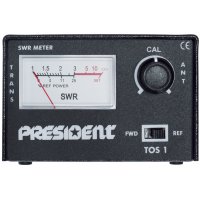

Our Networks